Information capacity and versions of the QR Code

The symbol versions of QR Code range from Version 1 to Version 40. Each version has a different module configuration or number of modules. (The module refers to the black and white dots that make up QR Code.)
"Module configuration" refers to the number of modules contained in a symbol, commencing with Version 1 (21 × 21 modules) up to Version 40 (177 × 177 modules). Each higher version number comprises 4 additional modules per side.
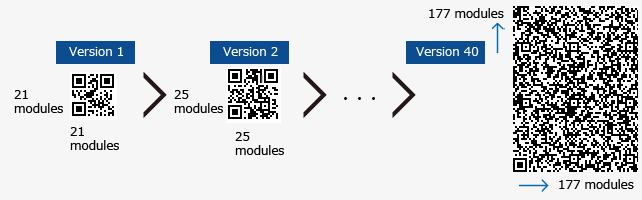
Each QR Code symbol version has the maximum data capacity according to the amount of data, character type and error correction level. In other words, as the amount of data increases, more modules are required to comprise QR Code, resulting in larger QR Code symbols.
Version List
How to determine the version of QR Code to be used
Suppose the data to be input consists of 100-digit numerals. This can be achieved by following the steps described below:
1. Choose "numeral" as the type of input data.
2. Choose a data correction level from the alternatives of L, M, Q and H. (M is assumed here.)
3. Find a figure in the table, 100 or over and the closest to 100 that is at the intersection with a correction level M row. The number of the version row that contains this figure is the most appropriate version number.
In this example, Version 3 QR Code (29 x 29 modules) is the most appropriate version. Related page: Error correction feature
